Introduction
Today in digital Worldwide, Where communication is basically virtual. Our online existence, even in the form of a small display picture (DP), speaks volumes about us. WhatsApp, become one of the fastest growing messaging platforms worldwide, has made DP an integral part of our virtual identity. Let’s knows about the realm of WhatsApp DP, explore its nuances, and understand its importance in modern communication.
Understanding WhatsApp DP
WhatsApp DP, stand for Display Picture. It is the image that appears next to your name in conversations and group chats. It is a snapshot of your
personality, mood, or interests that you choose to showcase to your contacts. While some opt for personal photos, others prefer abstract images, quotes, or even animated GIFs.
What is a DP?
DP stands for Display Picture. It is the picture that show up to your name on your WhatsApp contact list and in chats.
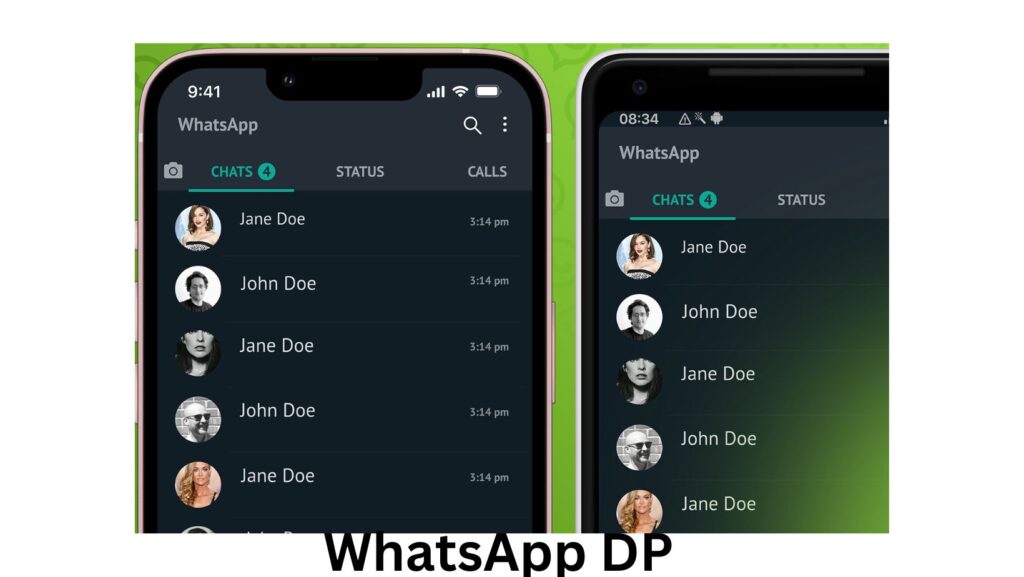
Purpose of a DP
Your DP serves several purposes. It helps people identify you in their contact lists and chats. It can also be a way to express yourself,
show-up your personality and share something important to you.
Creat and View of Your WhatsApp DP
Here are following guide to creating and viewing your WhatsApp DP.
Creating your DP
1. Open WhatsApp on your mobile phone.
2. Press the three dots right corner of the screen in the top.
3. Choose “Settings” from the menu.
4. Tap on your profile picture at the top of the Settings menu.
5. Touch on the camera icon next to your current DP (or the placeholder if you haven not set one yet).
6. Now you can select to take a new photo using your mobile phone camera or select an existing photo from your gallery.
7. Once you select your image, you can crop and adjust it to fit the circular DP frame.
8. Press “Save” when you are happy with your DP.
Method to View Your WhatsApp DP
Unlocking a WhatsApp-DP is not rocket science. Follow these steps
Open WhatsApp: Run the WhatsApp application on your device.
Choose Contact: Select the contact whose DP you want to view.
Open Profile: Tap on the contact’s name or profile picture.
View DP: The DP will be displayed in full screen.
Screenshot: You can take a screenshot, if you want to save the DP.
Done: You have successfully viewed the WhatsApp DP.
Additional Tips
Choose an image that is clear, well-shining, and represents you good.
Avoid to using blurry, off-colour, or copyrighted images.
You can update your DP whenever you like to reverse changes in your appearance or interests.
WhatsApp DP Importance
Personal Branding: Your WhatsApp-DP is a visual representation of your personality, aiding in personal branding in the digital sphere.
Expression:
It gives you to express yourself, your moods, and your interests shortly.
Recognition:
A distinct DP helps others recognize you instantly in a crowded contact list.
Communication:
It is serving as a non verbal communication. Delivering your messages and emotions even before a conversation begins.
Frequently Asked Questions?
Can I use a group images as my DP?
Yes. You can absolutely use a group photo as your DP. However, keep in your mind that a group image might not be easily recognizable.
Can I Control, Who Sees My WhatsApp DP?
Absolutely! WhatsApp is offering you to privacy settings that allow to control who can see your DP. You can choose to display it to everyone.
your contacts only, or nobody. Adjust for these settings, you will go to “Settings” > “Account” > “Privacy” > “Profile picture.”
How Can I change my WhatsApp DP?
Change WhatsApp-DP, you go to your profile on the app, tap on your current DP and select option for to “Change Profile Photo.” Choose the desired image
from your gallery and follow the on-screen prompts to crop and set it as your new DP.
What image size is good for WhatsApp DP?
WhatsApp recommends for DP images with a resolution of 640×640 pixels used. However, higher resolution images can also be used as WhatsApp
automatically resizes them.
Conclusion
Crafting the perfect WhatsApp-DP is not just about uploading any image. It is about curating a visual representation of yourself in the digital world.
By following the step that outlined in this blog, you can make a WhatsApp-DP that communicates about your personality and leaves a emotion impression on your contacts. Thus, go ahead, unleash your creativity, and let your WhatsApp-DP showcase the good version of you in the world.



